And How I Have Been Using Text Expander Wrong for Years
The more efficient we can be with our time, the more productive we can be in a day, and the more we can get done. Obviously.
Most knowledge workers, whether lawyers, IT professionals, or accountants, sit in front of a computer typing for most of the day. It is an area most of us overlook. We type to work. It takes however long it takes.
Wrong.
If you type the same things on a regular basis and are not using TextExpander (or a similar program) you are doing yourself a huge disservice. And if you are using TextExpander without the right framework and the right mindset, you may as well not even use it.
The Proof in the Pudding
I have been a TextExpander subscriber for many years. But it was only at the end of 2022 that I really changed my mindset and the way I used TextExpander to INSERT VERB (JUMP START?) my efficiency when typing.
In 2021, I only expanded 672 snippets:
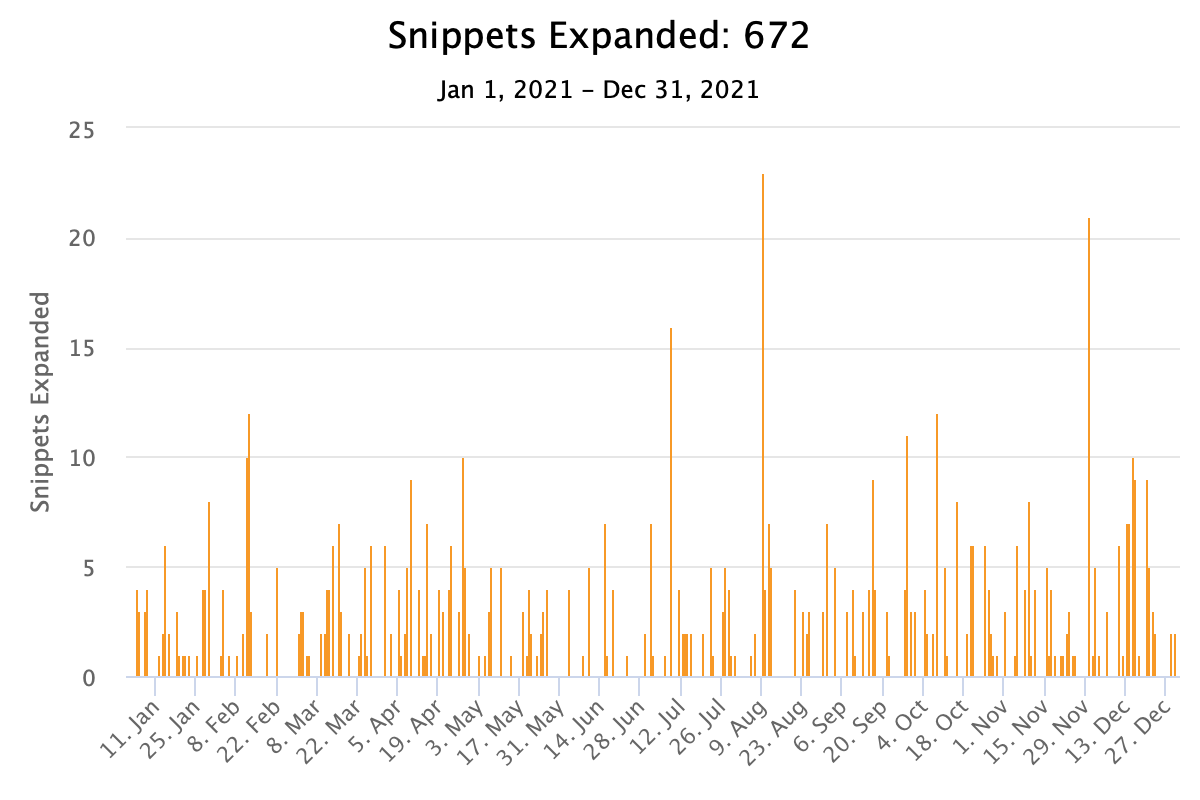
In contrast, in just January and February of 2023, I have expanded 1,158 snippets. And for the last week in February I was juggling sick kids and court appearances and barely at my desk.
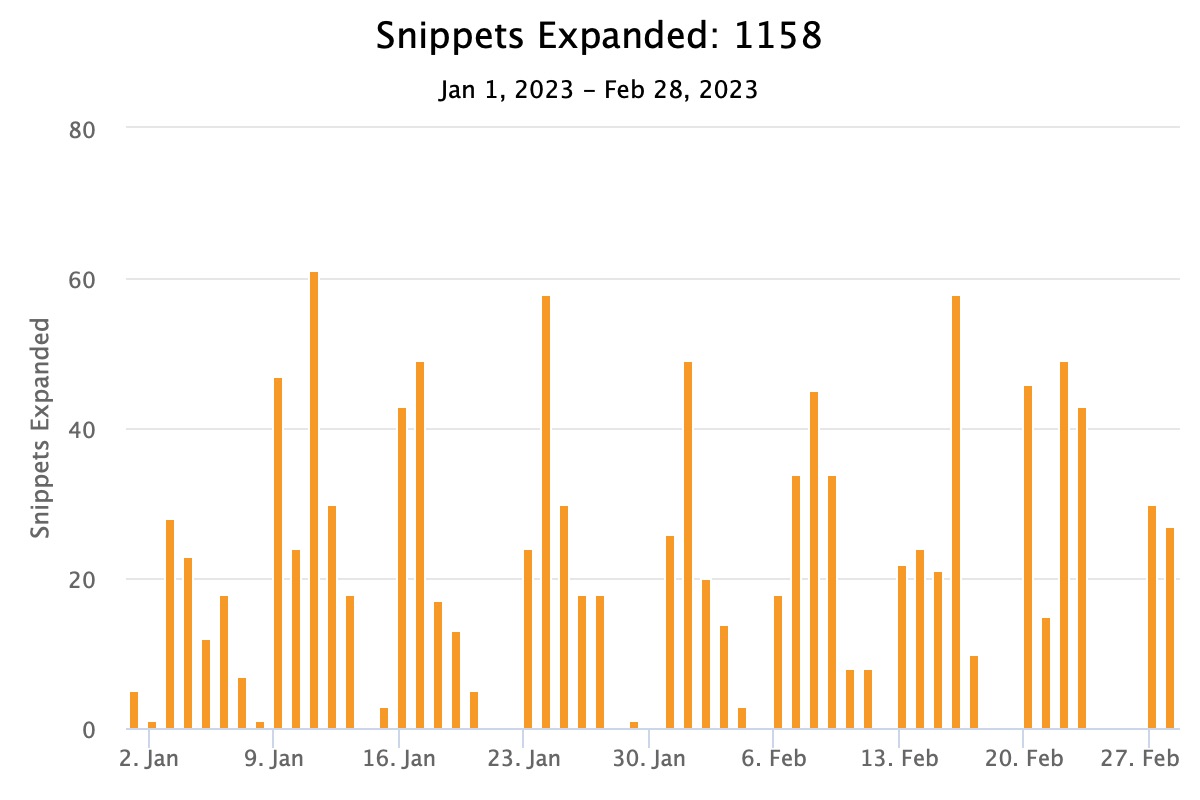
”But Josh,” you might say “I don’t type the same things all the time. I’m not a hamster on a wheel like you!”
Don’t you? How about your name? Your company name? The explanation to your boss about why you’re late? An Excel formula? The possibilities are endless and this is where the right mental framework comes in.
Getting in the Expansion Mindset
For the first few years of TextExpander usage, I had very basic snippets. One for my digital signature as a transparent image, one for the name of the city I lived in, my company’s name, an abbreviation for how I name my files, and that was pretty much it.
Then in the end of 2022 I was watching a review by Mark Ellis on YouTube where he was talking about his use of TextExpander and I realized I needed to up my game. Now I think about expansions and create them as often as possible. If I find myself typing something more than two or three times in a day, I take the 30 seconds needed to create an expansion. This isn’t just for phrases. I use this for even words that I type all the time.
Getting myself into this mindset has allowed me to create dozens of new snippets and it has had a noticeable impact on my efficiency and my typing output.
OK How About Some Ideas Already?
Here are some of my current snippets and the triggers. The triggers have spaced added sometimes because otherwise I can’t write them without triggering.
| Long Form | Snippet |
|---|---|
| With | / w |
| Reviewing | rev |
| regarding | reg |
| Reviewing and responding to | /rar |
| Email to client | /e2c |
| A .PNG file of my signature | /bluesig |
| § | S s s |
| A paragraph of frequently used text when sending an engagement agreement | / engage |
| The address of a courthouse I go to frequently and have to send to clients | / bhaoffice |
| A link to my form for existing clients to schedule a call | / client schedule |
Didn’t You Say You were Doing Something Wrong?
Yes. I had a good half dozen snippets that did not have a “/“ in front of them but were just one or two letters. As a result, once or twice a week I would be typing a word that had those letters in it or mistype a word and the snippet would expand. Adding the “/“ before the snippets has made expansion much easier to trigger and no accidental expansions.
Does this Really Save Time?
Yes.
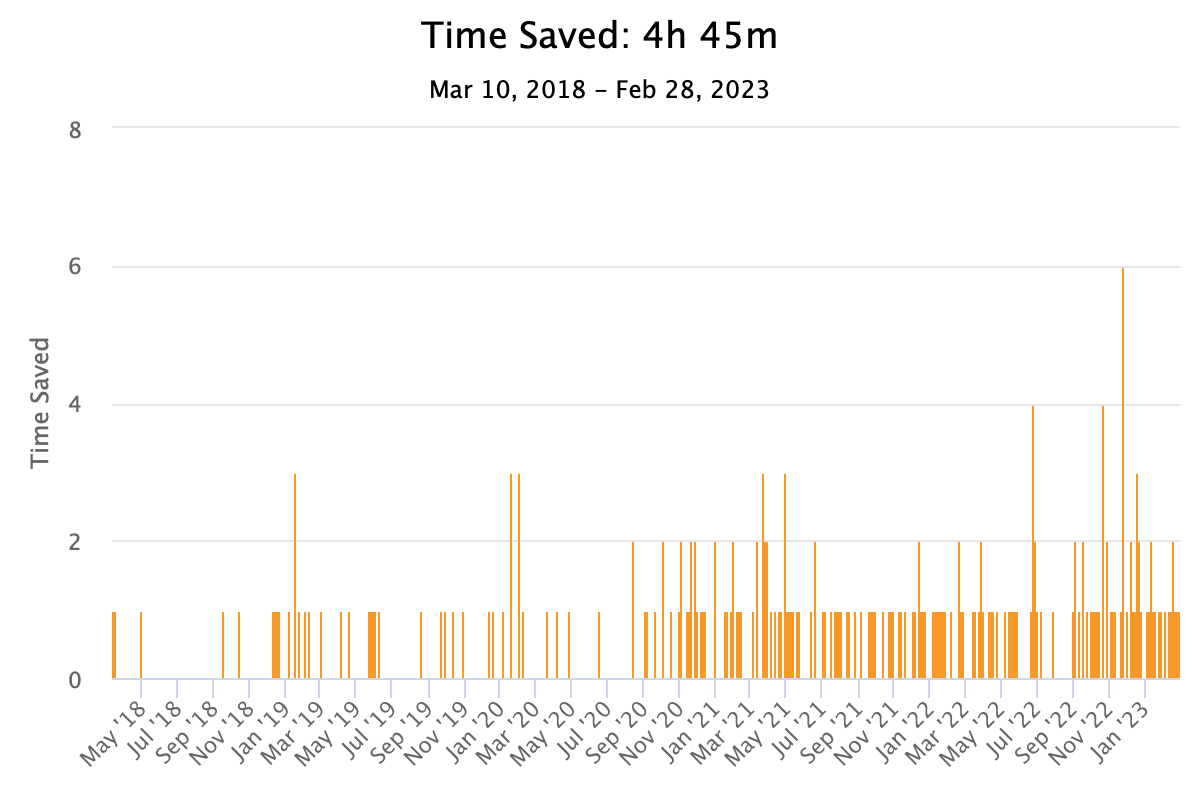
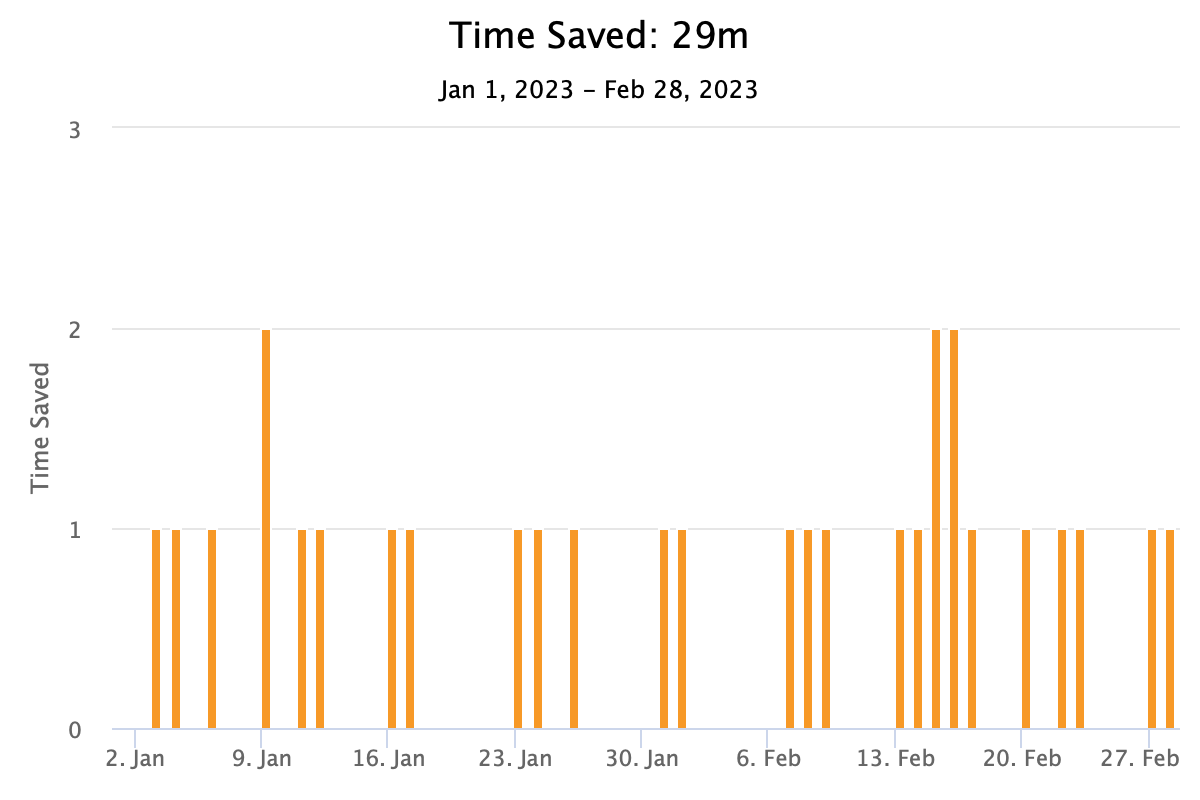
You’ll see that in just the first two months of 2023 I am halfway to beating previous years’ time savings.
What are your favorite expansions? Do you use a program to make your typing faster? Let us know below.
